Employees Provident
Fund Organisation or EPFO asks for nomination from EPF or PF account
holders. EPFO asks for this from its subscribers to ensure social security of
the family members of the EPFO subscribers. In fact, EPFO has now made it
easier for the EPFO members to do it digitally. Now, an EPFO subscriber can
submit EPF, EPS nomination digitally by logging in at the EPFO website —
epfindia.gov.in.
Here is EPFO's step by step guide to submit
EPF, EPS nomination:
1.
Login to your EPF account (member e-Sewa) by using UAN.
2.
Upload your latest Photograph in your “Profile” which is
available in “View” Tab (Photograph must
be taken with digital camera, its size should be 3.5cm x4.5cm and it should be
in ‘jpeg or jpg or png format’)
3.
To file nomination go to option “ Manage àe-nomination”.
4.
The it will ask you
“Having Family?”
5.
If you selected “Yes”, then you have to enter the following
details of your family members:- Aadhaar, Name, Date of Birth, Gender,
Relation, Address, Bank Account (optional) and Photo.
6.
You can add more than one family member by clicking “Add Row”.
7.
If your answer is “No” then nomination may be in favour of any
person.
8.
Then click on “save
family details” option, for your EPF account, specify the family members you
want to nominate and the amount of share you want to grant to him/her and
similarly file the nomination for “Employee Pension Scheme” also.
9.
Family means:
(i)
In case of male member, his wife, his children, his dependent
parents and his deceased son’s widow and children.
(ii)
In case of female member, her husband, her children, her
dependent parents, her husband’s dependent parents, her deceased son’s widow
& Children.
10.
After saving the e-nomination a new page will open where you
need to enter the “Virtual ID” of your Aadhaar and to verify the e-nomination.
11.
Then choose Tick Box again to give approval to “Aadhaar’s e-KYC
services”.
12.
Now enter your Aadhaar Virtual ID again and click to get “OTP”.
13.
Then enter the “OTP” and press submit button.
It should be noted that an EPFO
subscriber can add more than one nomine in its s-nomination and after
submission of EPF, EPS nomination digitally, no further physical documents are
required.
PROCESS FLOW FOR EPF E-NOMINATION
Also we are filing e-nomination in just Rs. 200. For more please contact at contact@thewebjob.in
How can I file e nomination online?
What is the last date for e nomination in EPFO?
Is Esign mandatory for EPF nomination?
How can apply EPF nominee?
How can EPF e nomination be approved?
What is e file nomination in EPF?
Is EPFO nomination date extended?
Who can be PF nominee?
How can I update my e-nomination in EPF?
How do I fill out a nomination and declaration form?
What if e-nomination is not done?


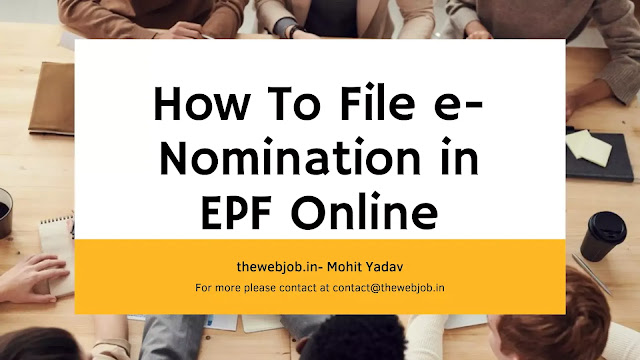



0 Comments